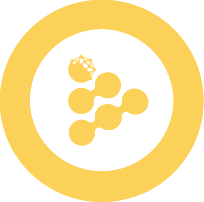createOracle
The createOracle method is designed to facilitate the creation of an oracle, which serves as a reliable source of real-time data from a specified Application Programming Interface (API). This method is particularly suited for scenarios where only a single data point is required from the API.
Usage
As an example, we will utilize the CoinGecko public API, which provides the Ethereum price in USD: CoinGecko Ethereum API.
// create an observable
const createOracleObservable = factory.createOracle({
url: 'https://api.coingecko.com/api/v3/simple/price?ids=ethereum&vs_currencies=usd',
method: 'GET',
headers: {
authorization: '%API_KEY%',
},
dataType: 'number',
JSONPath: '$.ethereum.usd',
apiKey: 'MY_TEST_API_KEY',
});
// subscribe to the observable and start the workflow
createOracleObservable.subscribe({
next: (data) => {
console.log('next', data);
},
error: (error) => {
console.log('error', error);
},
complete: () => {
console.log('Oracle Creation Completed');
},
});Parameters
import { type RawParams } from '@iexec/iexec-oracle-factory-wrapper';url Required *
string
The API URL to fetch data from.
const createOracleObservable = factory.createOracle({
url: 'https://api.coingecko.com/api/v3/simple/price?ids=ethereum&vs_currencies=usd',
method: 'GET',
headers: {
authorization: '%API_KEY%',
},
dataType: 'number',
JSONPath: '$.ethereum.usd',
apiKey: 'MY_TEST_API_KEY',
});method Required *
'GET' | 'POST' | 'PUT' | 'DELETE'
The HTTP method to use when making the API request (e.g., "GET").
const createOracleObservable = factory.createOracle({
url: 'https://api.coingecko.com/api/v3/simple/price?ids=ethereum&vs_currencies=usd',
method: 'GET',
headers: {
authorization: '%API_KEY%',
},
dataType: 'number',
JSONPath: '$.ethereum.usd',
apiKey: 'MY_TEST_API_KEY',
});headers
Record<string, string> | undefined
Any headers required for the API request.
const createOracleObservable = factory.createOracle({
url: 'https://api.coingecko.com/api/v3/simple/price?ids=ethereum&vs_currencies=usd',
method: 'GET',
headers: {
authorization: '%API_KEY%',
},
dataType: 'number',
JSONPath: '$.ethereum.usd',
apiKey: 'MY_TEST_API_KEY',
})dataType Required *
DataType
The type of data to be returned (e.g., "number").
const createOracleObservable = factory.createOracle({
url: 'https://api.coingecko.com/api/v3/simple/price?ids=ethereum&vs_currencies=usd',
method: 'GET',
headers: {
authorization: '%API_KEY%',
},
dataType: 'number',
JSONPath: '$.ethereum.usd',
apiKey: 'MY_TEST_API_KEY',
});JSONPath Required *
string
The JSON path to extract the data from the API response.
const createOracleObservable = factory.createOracle({
url: 'https://api.coingecko.com/api/v3/simple/price?ids=ethereum&vs_currencies=usd',
method: 'GET',
headers: {
authorization: '%API_KEY%',
},
dataType: 'number',
JSONPath: '$.ethereum.usd',
apiKey: 'MY_TEST_API_KEY',
});apiKey
string | undefined
API key if required by the data source.
The apiKey is protected an injected when an oracle is updated. %API_KEY% is used as a placeholder for the apiKey value in oracle public parameters url and headers.
const createOracleObservable = factory.createOracle({
url: 'https://api.coingecko.com/api/v3/simple/price?ids=ethereum&vs_currencies=usd',
method: 'GET',
headers: {
authorization: '%API_KEY%',
},
dataType: 'number',
JSONPath: '$.ethereum.usd',
apiKey: 'MY_TEST_API_KEY',
});Return value
Observable<CreateOracleMessage>
import type {
CreateOracleMessage, // any `data` the `next(data)` handler can receive
// all `data` types
ApiKeyEncryptionKeyCreatedMessage, // encryption key for `apiKey` value created
ApiKeyEncryptedMessage, // `apiKey` value encrypted
ApiKeyUploadedMessage, // `apiKey` encrypted value uploaded on IPFS
ApiKeyDatasetDeployRequestMessage, // requests the user to sign the API key's dataset deployment tx
ApiKeyDatasetDeploySuccessMessage, // API key's dataset deployed
ApiKeyPushSecretRequestMessage, // requests the user to push the encryption key in the SMS
ApiKeyPushSecretSuccessMessage, // encryption key pushed
ApiKeySignOrderRequestMessage, // requests the user to sign the dataset order
ApiKeySignOrderSuccessMessage, // dataset order signed
ApiKeyPublishOrderRequestMessage, // requests the user to publish the dataset order
ApiKeyPublishOrderSuccessMessage, // dataset order published
ParamSetCreatedMessage, // ParamSet created from inputs
OracleIDComputedMessage, // OracleId computed from ParamSet
ParamSetUploadedMessage, // ParamSet uploaded on IPFS
} from '@iexec/iexec-oracle-factory-wrapper';TIP
Nothing happens before subscribe() is called on the returned observable.
You can provide custom next, complete and error callback methods to subscribe
// method to call when the workflow goes to a new step
const nextCallback: ObservableNext<CreateOracleMessage> = (data) => {
// your logic
};
// method to call when the workflow completes successfully
const completeCallback: ObservableComplete = () => {
// your logic
};
// method to call when the workflow fails
const errorCallback: ObservableError = (error: Error) => {
// your logic
};
createOracleObservable.subscribe({
next: nextCallback,
complete: completeCallback,
error: errorCallback,
});