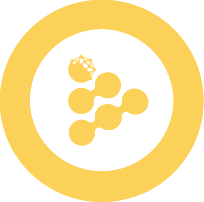Advanced configuration
The IExecWeb3mail constructor accepts configuration options object. As these options are very specific, you won't need to use them for a standard usage of @iexec/web3mail.
Parameters
import { type Web3MailConfigOptions } from '@iexec/web3mail';dappAddressOrENS
The Ethereum contract address or ENS (Ethereum Name Service) for the web3mail dApp.
If not provided, the default ENS web3mail.apps.iexec.eth pointing to the latest version of the web3mail dApp provided by iExec will be used.
You can find the corresponding dApp address with Bellecour explorer: https://explorer.iex.ec/bellecour/search/web3mail.apps.iexec.eth.
const web3mail = new IExecWeb3mail(web3Provider, {
dappAddressOrENS: 'web3mail.apps.iexec.eth',
});dappWhitelistAddress
The Ethereum contract address for the web3mail dApps whitelist. By granting access to a whitelist, email address owners ensure their email is still available to consumers even after a new version of web3mail dApp gets released.
If not provided, the default whitelist smart contract address provided by iExec will be used.
const web3mail = new IExecWeb3mail(web3Provider, {
dappWhitelistAddress: '0x781482C39CcE25546583EaC4957Fb7Bf04C277D2',
});See it in https://blockscout-bellecour.iex.ec/
dataProtectorSubgraph
The subgraph URL for querying data.
If not provided, the default data protector subgraph provided by iExec will be used.
const web3mail = new IExecWeb3mail(web3Provider, {
dataProtectorSubgraph:
'https://thegraph-product.iex.ec/subgraphs/name/bellecour/dataprotector',
});ipfsNode
The IPFS node URL for content uploads. Use this option if you want to use your own IPFS node to upload content.
If not provided, the default IPFS node provided by iExec will be used.
const web3mail = new IExecWeb3mail(web3Provider, {
ipfsNode: 'https://ipfs-upload.v8-bellecour.iex.ec',
});ipfsGateway
The IPFS gateway URL used for content downloads. Mainly used for checking content uploaded on the IPFS network. Use this option if you want to use your own IPFS node for content downloads.
If not provided, the default IPFS gateway provided by iExec will be used.
const web3mail = new IExecWeb3mail(web3Provider, {
ipfsGateway: 'https://ipfs-gateway.v8-bellecour.iex.ec',
});iexecOptions
Low level configuration options for iexec SDK, see iexec SDK documentation IExecConfigOptions for more details.