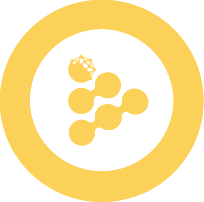Apps Whitelist
In order to consume a protected data, an iExec TEE dApp needs to be provided.
TIP
TEE stands for Trusted Execution Environment. Find more details here: https://protocol.docs.iex.ec/help/glossary#trusted-execution-environment-tee
The story goes as follow:
The collection owner adds a protected data to a collection. When doing so, they need to set an
addOnlyAppWhitelistparameter (see here). This parameter is the address of a whitelist smart contract that contains applications allowed to consume the protected data.When a user wants to consume the protected data, they need to provide the address of the application they want to use to consume the data (See consumeProtectedData
appparameter). This chosen application must be in the whitelist defined by the collection owner.
Protected data delivery dApp
Built for the needs of Content Creator usecase-demo, this iExec TEE dApp is simple:
- Download the protected data from IPFS. It expects to find a property named
filein the protected data.
{
"file": "<ArrayBuffer>"
}Encrypt the protected data with the beneficiary public key.
Re-upload the encrypted data to IPFS and return the URL.
WARNING
Please note: This application and its whitelist can only be used within the dataProtectorSharing module, as it is owned by the DataProtector Sharing smart contract.
Whitelist
Whitelist address: 0x256bcd881c33bdf9df952f2a0148f27d439f2e64
This whitelist contains current and past versions of the "Protected data delivery dApp"
See it in https://blockscout-bellecour.iex.ec/.
dApp
Most recent dApp from this whitelist:0x1cb7D4F3FFa203F211e57357D759321C6CE49921
See it in https://explorer.iex.ec/bellecour
See it in https://blockscout-bellecour.iex.ec/